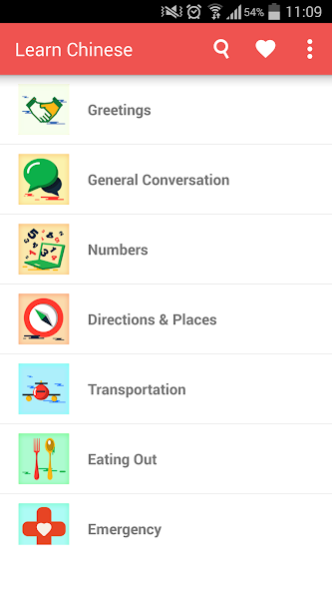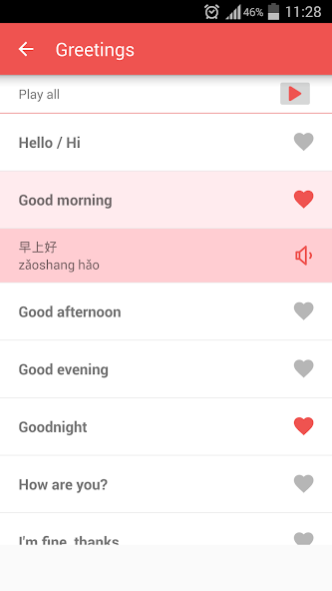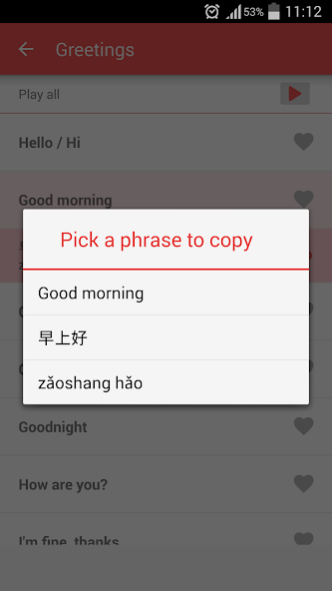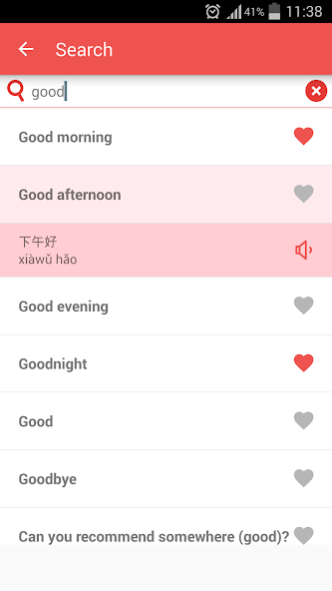Learn Chinese 1.0
Free Version
Publisher Description
The easy to use mobile Chinese phrasebook for travelers visitors to China and those who are interested in learning Mandarin.
Learn Chinese is recorded using native speaker and we have tried our best to be authentic in the pronunciation whilst ensuring it is easy to understand. Recommended app for tourists and business people visiting china.
FEATURES
* Carefully translated list of essential phrases
* High quality audio pronunciation by native speaker
* English, Chinese, and Pinyin text
* Play all phrases automatically in each category
* No internet connection required
* Store frequently used phrases in favourites
* Search by keywords
CATEGORIES
contains over 1200+ essential phrases.
- Greetings
- General conversation
- Numbers
- Directions and places
- Transportation
- Eating out
- Time and date
- Accommodation
- Shopping
- Colours
- Towns and provinces
- Countries
- Tourist attractions
- Family
- Dating
- Emergency
- Feeling sick
- Tongue twisters
Let's Learn Chinese Mandarin
About Learn Chinese
Learn Chinese is a free app for Android published in the Teaching & Training Tools list of apps, part of Education.
The company that develops Learn Chinese is TumenData. The latest version released by its developer is 1.0.
To install Learn Chinese on your Android device, just click the green Continue To App button above to start the installation process. The app is listed on our website since 2016-05-19 and was downloaded 0 times. We have already checked if the download link is safe, however for your own protection we recommend that you scan the downloaded app with your antivirus. Your antivirus may detect the Learn Chinese as malware as malware if the download link to mn.yesitis.learnchinese is broken.
How to install Learn Chinese on your Android device:
- Click on the Continue To App button on our website. This will redirect you to Google Play.
- Once the Learn Chinese is shown in the Google Play listing of your Android device, you can start its download and installation. Tap on the Install button located below the search bar and to the right of the app icon.
- A pop-up window with the permissions required by Learn Chinese will be shown. Click on Accept to continue the process.
- Learn Chinese will be downloaded onto your device, displaying a progress. Once the download completes, the installation will start and you'll get a notification after the installation is finished.